The CAB archive format is commonly used for sharing software installation files and often used to store relevant data. However, CAB archives files are quite vulnerable to corruption, especially during migration. In this article, we look at recovering corrupted CAB files with the help of the versatile DataNumen CAB Repair utility.
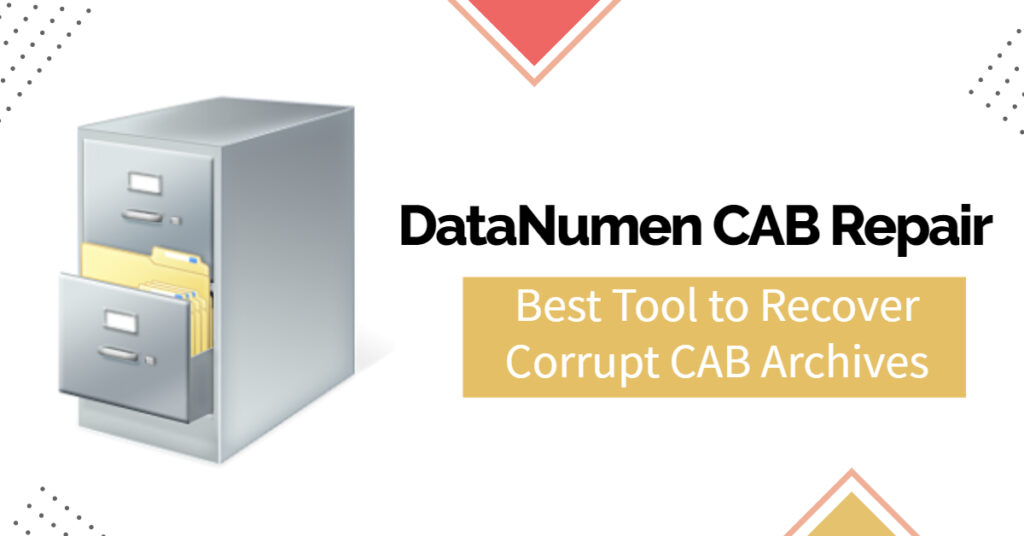
Windows users have traditionally come across CAB archives as part of software installation packages wherein they are used to store installation files. Owing to the fact that it receives native support in Windows, the CAB format has over time gained immense popularity as a preferred method to distribute installation files. You can typically notice them accompanying software files of applications, device drivers, and even firmware in some cases. While the format has found favour with both software publishers and individual developers, it is often prone to data corruption.
Why do CAB Files Get Corrupted
As with any archive files, CAB archives too can get corrupted due to issues like a power outage, input-output errors, etc. However, there are specific issues that affect CAB files predominately like issues arising out of malware infection or conflicts with antivirus applications. Since CAB files are typically associated with software programs, they are often the targets of malware. In fact, there are confirmed incidents where hackers have passed on malicious code through CAB files. Once such malware makes its presence into the system it can engulf several CAB files in its perverse influence.
At times while trying to install some application files you may encounter a CAB-related issue that prevents the application from installing. Chances of such error typically increase, when you having copied the software files from another disk or downloaded them over the internet. You may also receive messages such as Corrupt Cabinet File when you are trying to download applications over an unstable internet connection. Resource conflicts too can contribute to a CAB error and lead to data corruption.
Bring in the Powerful DataNumen CAB Repair Utility to get back Data Stored in CAB Archives
In case you notice a CAB related error message or are stuck with a corrupted CAB file, consider bringing in an expert recovery application like DataNumen CAB Repair. This proficient utility can effortlessly get back the data stored in your CAB archive files without breaking a sweat. The tool comes equipped with features to recover a whole bunch of files in one go. The tool offers support to recover CAB files that are compressed with different techniques like LZX or MSZIP. One of the salient aspects of this tool is its capacity to showcase an EXE stub if needed. Operating the tool is a piece of cake for both experienced and novice users. Developers and technical support staff may prefer the command line support feature to complete the recovery process.
A Great Tool for Small Businesses
If you are working in a small business setup, you may often come across situations where an installation file does not work owing to incidents of CAB corruption. At times trying to get another copy of the software may not be possible or may cost you a significant sum. In such scenarios, the DataNumen CAB Repair application can save the day and repair the CAB archive files in minutes. The fact that the application works with most Widows Operating System in vogue from the earliest editions such as Windows 95 to the latest Windows 10 iterations, adds to its usability.

